

When your team raises tech issues by email or chat, requests are easy to miss and hard to track. An IT ticketing system replaces scattered messages with a single, structured workflow that captures requests, sets priorities, and delivers measurable outcomes. In this guide, we’ll explain what an IT ticketing system is, where it fits in your operations, and how to choose and implement the right platform for your organisation.
An IT ticketing system is software that turns each request or incident into a ticket with a unique ID. Users submit tickets through a portal, email, or chat. The system records details like category, impact, and urgency, then routes the ticket to the right technician or queue. Updates and notes stay attached to the ticket so the full activity trail is visible from the first report to resolution.
Behind the scenes, the platform applies business rules. It can auto-assign based on skills, escalate when response times are breached, and trigger notifications. Your service desk can see workload, trends, and bottlenecks in real time. For end users, the experience is simple. They get confirmation, a target response time, and clear visibility of progress.


Service requests: Staff ask for new software, access, or hardware. The system collects approvals, checks inventory, and schedules delivery so the handover is smooth.
Incidents: When something breaks, the team categorises the issue, sets a priority, and follows a standard diagnostic path. Consistent handling helps reduce mean time to resolve and improves customer satisfaction.
Changes: Some tools link tickets to change requests, rollback plans, and communication templates. That way, upgrades and fixes follow a safe and repeatable process.
Knowledge sharing: Common fixes become articles in the knowledge base. Future tickets can be deflected with self-service while technicians spend more time on complex work.
Asset tracking: Many platforms map tickets to devices and users. Patterns become visible, such as a laptop model that generates repeat incidents or a site with frequent network faults.
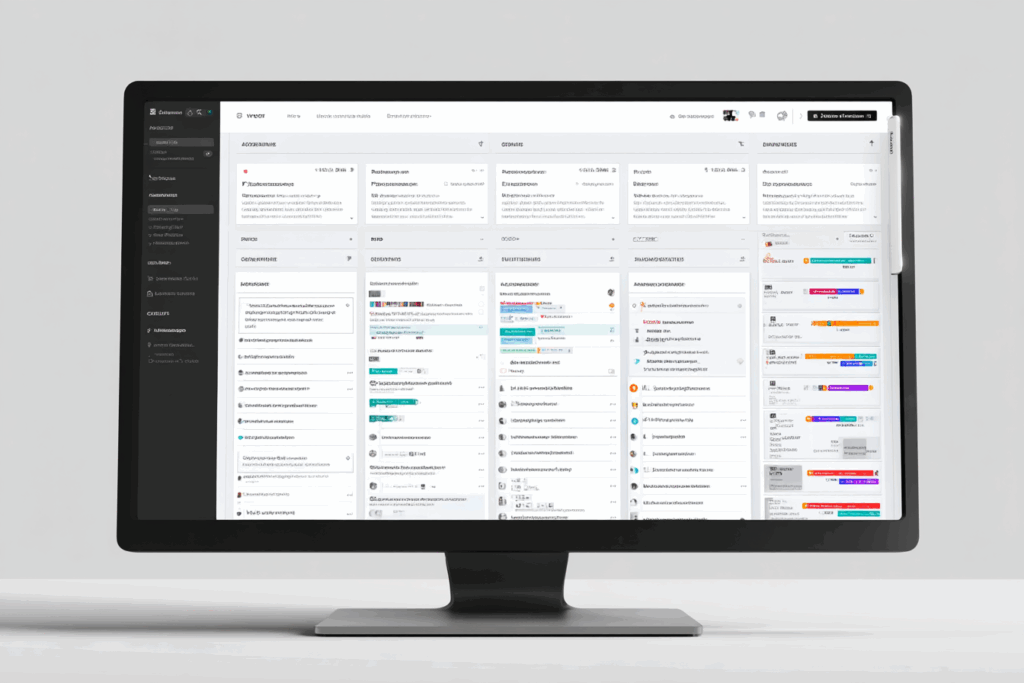
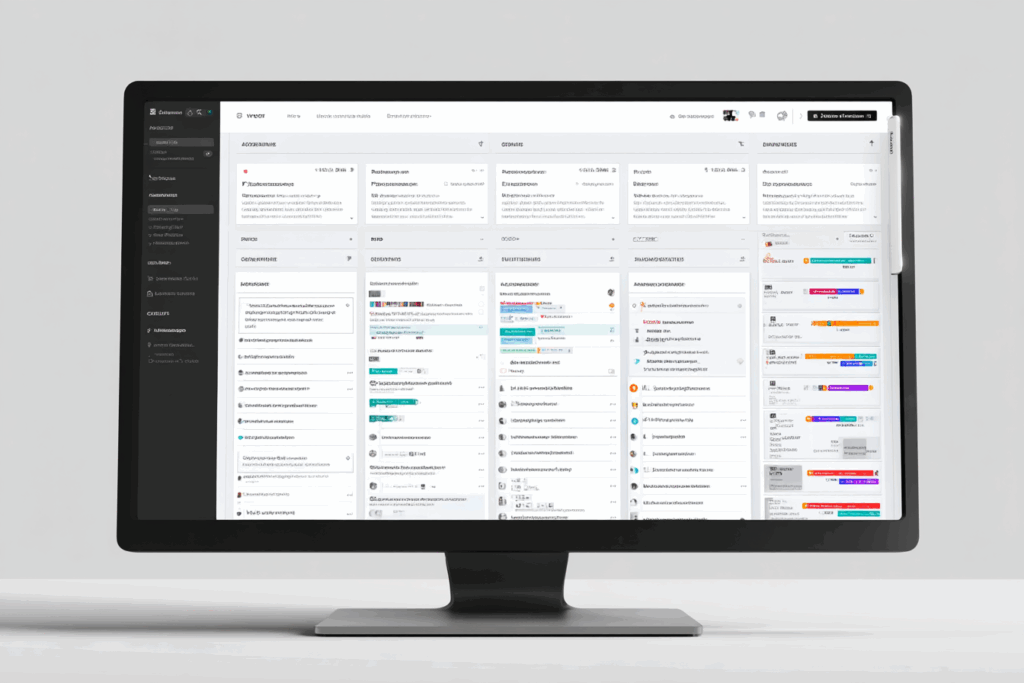
Offer a clean portal with guided forms and the option to submit by email. Keep forms short. Ask for only what speeds up resolution and avoid fields that collect trivia.
Define response and resolution targets by priority. The system should track time, pause when waiting on user input, and escalate before deadlines are missed.
Look for auto assignment, dynamic prioritisation, and workflow steps that reduce manual effort. Simple rules save hours each week at scale.
Technicians need private work notes while users see clean updates. Internal mentions and light project style boards help teams swarm high-impact incidents.
Articles linked to ticket categories speed up first response and enable self-service. Add simple feedback to keep content fresh and accurate.
Dashboards should show volume, SLA attainment, top categories, root causes, and customer satisfaction. Export options help with board reports and audits.
Role-based access, audit trails, and integration with identity providers are essential. Multi-factor authentication and IP restrictions help protect sensitive data.
Define outcomes: List the metrics you want to improve. Common targets include faster first response, higher SLA attainment, and better first contact resolution.
Map processes: Document how requests enter the system, who approves what, and the queues involved. A clear map prevents gaps during rollout and reduces confusion.
Score features: Rank must-haves such as SLA tracking, self-service, and asset integration. Also note nice to haves like change management or problem management, so stakeholders see trade-offs.
Test usability: Ask a small group of users to log a ticket and track updates. Ask technicians to triage, escalate, and resolve a sample set. Fewer clicks and clear screens win every time.
Plan integrations: Connect your ticketing platform to email, chat, remote support, endpoint tools, and your identity provider. Integration reduces swivel chair work and keeps data in sync.
Model costs: Consider licences, onboarding, data migration, and training. Include the value of automation and self-service when comparing options to get a fair picture.
If you want results without trial and error, our team can help scope, implement, and manage your IT ticketing system. We start by mapping your current intake paths and bottlenecks, then right-size the workflow and automation for your business. We handle configuration, integrations, and migrations, and we provide training for agents and end users. With managed support, you get continuous improvement rather than a one-time setup.See how we team up with organisations to make support simpler. Want managed IT services with service desk tooling and proactive help? Let’s chat.
Understanding what cellular data is and where it fits in your technology roadmap helps you avoid outages and move faster. A well-designed cellular data connection can deliver business-grade speed, strong security, and the flexibility to work anywhere. With the right hardware, plans, and management in place, your organisation gains reliable connectivity that adapts to how you operate rather than slowing you down.
A ticketing platform records every IT request as a trackable ticket with a unique ID, routes it to the right person, and keeps all updates in one place until closure. Users gain visibility and technicians gain structure, which speeds up resolution and improves accountability.
A user submits a request through the portal or by email. The system categorises and prioritises it, assigns an agent, and sets a response target. The agent investigates, updates the ticket with notes, and links any knowledge articles or assets. Once fixed, the agent confirms with the user and closes the ticket, often with a short satisfaction survey.
The most visible gains are faster first responses, fewer lost requests, and clearer communication. Managers gain reliable reports on volume and SLA attainment. Users learn to self-serve common fixes, which reduces queues and increases satisfaction.
Track first response time, resolution time, SLA attainment, ticket backlog, first contact resolution rate, and customer satisfaction. Review trends weekly at first. Use the insights to refine categories, knowledge articles, and automation rules.
No. Small and mid-sized organisations benefit as much as large firms. Even a lean team gains structure and time savings by replacing scattered emails with a shared queue, simple forms, and light automation that handles routine steps.